Owning a .NZ Domain Safely
If you own a .NZ domain, your registration details are listed publicly on the Internet for anyone to read. This includes your full name, email address, telephone number, and the address you provide. This is called a ‘whois’ record.
These records can be easily looked up. The record for one of my domains shows:
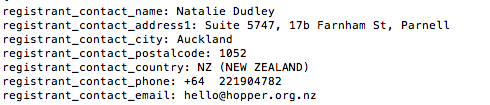
Unlike most other jurisdictions (like .com for example), if you own a .NZ domain there is no option for you to mask your personal details*.
There are many historical reasons for this. Some of them are good. Some of them are not. I’m not going to get into those here. What I’m going to do is tell you how to protect yourself so that your details are no longer listed publicly.
Important: There are services that scrape and keep copies of all publicly listed domain registration details. There is no way to amend these. This will not remove your details from those lists if you are already exposed. It is still better than leaving your details listed, however. Even a marginal barrier is better than no barrier.
##I want to buy a .NZ domain. What do I do?
Before purchasing your domain, you’ll need three things:
- Prepaid SIM card
- Throwaway gmail account
- PrivateBox address
###1. The Prepaid SIM
Go to your Telco of choice. Purchase a prepaid SIM card and activate the SIM card. Save the number on your main phone. If you’ve got a spare phone, put the SIM in there. Otherwise, put it somewhere safe.
You will rarely need to use this. Contact about your domain will almost always be by email. However, in case of dispute, you will want to have access to this SIM card.
###2. Throwaway Gmail Account
It’s not a good idea to provide your main email address as a public contact if possible. Using a throwaway account that auto-forwards to your main account gives you some protection. It means that if someone decides to start threatening or harassing you, you can discard the address and set up a new throwaway account. There is a far greater cost with your main email account.
If you’re OK with the wider Internet knowing your main email account, skip this step.
Otherwise, go to gmail.com. Set up a new email address. Set all new emails to forward to your main email.
Send a test email to your throwaway account to make sure the forwarding is working. It’s very important that this works, because any disputes or communication about your domain will go here.
###3. Set Up a Private Box Address
Private Box is a service that gives you a fake street address or post box. They receive your mail, and either scan or forward it to you. Owning a Private Box costs $10 per month with a small charge for scanning or forwarding. You should almost never receive mail for your domain.
There is no comparable free service. If it is not affordable, use your work address or a family member’s address. The important thing is to make sure you keep it updated and that it is not where you live.
###4. Register Your Domain
You’re now ready to register your domain. I use iwantmyname and can recommend them as good sorts. They have 2-factor authentication to help protect your account.
Find the domain you want to purchase. Create an account using your main email address. This is important, as the domain is linked to your account.
When you are asked to provide registration details, provide your real name. For all other registration details, provide the throwaway email address, prepaid phone number, and address you set up earlier.
You’ll need to make sure these details are listed for the Domain Owner, Administrative Contact and Technical Contact. These are all visible in your public whois record.
Congratulations. You now own a domain without exposing your personal details.
* This policy will be reviewed this year. Hopefully it will change.